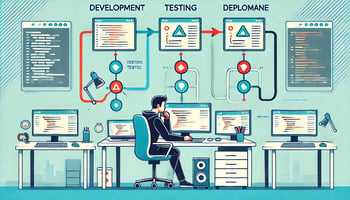Wanna save time, reduce bugs, and release faster? Of course, you do. Automation testing is how you...
Common Pitfalls in Automation Testing (and How to Dodge Them)
Software bugs can damage your product and hurt customer trust. For small teams, QA automation is a fast way to spot and fix problems before launch. But it’s not just about writing test scripts. You need a clear plan that matches your goals.
For a bigger view of how to build or improve your testing process, check out the entire guide for QA Automation Strategy. It covers choosing the right tools, setting up a CI/CD pipeline, and more.
Now, let’s talk about some common mistakes in automation testing—and how you can steer clear of them.

The Problem
Picture this: You’re about to launch a brand-new feature for your software product. The team’s excited, investors are buzzing, and customers are waiting. Just before launch day, a critical bug surfaces, derailing the schedule. Suddenly, what should be a triumphant release turns into a frantic scramble to put out a fire.
I’ve seen this scenario play out time and again. It’s like climbing a mountain only to discover at the summit that you forgot your gear. Ambition is key—but if your testing process can’t catch issues early, you’re setting yourself up for chaos.
That’s why we’re here: to talk about the common pitfalls of automation testing and how to avoid them. As a CTO, tech founder, or QA manager, you already juggle enough. The goal is simple: prevent big headaches by building a smarter, more reliable approach to automation testing.
Imagine your automation testing working like a well-trained guard dog. When it’s alert and responsive, it warns you the moment danger appears. But if it’s not up to the task, it might raise false alarms—or worse, sleep through real threats. In this post, we’ll explore where things can go wrong and share practical tips to keep your guard dog sharp.
Pitfall #1: Lack of Clear Automation Strategy
Let’s start with the biggest pitfall: not having a clear plan for your automation. Imagine you want to sail across the ocean. You buy a fancy boat, hoist the sails, and hope the wind takes you where you need to go. Maybe you’ll get lucky. Maybe you’ll find yourself way off course with no land in sight.

In automation testing, it’s the same story. Many teams rush into writing test scripts with no roadmap. They pick a popular tool. They also automate everything without asking, "What's our goal?"
Why This Happens
- People think more automation makes testing better, but they automate just for the sake of it.
- Teams don’t define what success looks like. They don’t tie test goals to business goals.
- Everyone is in a rush. No one slows down to strategize.
How to Dodge It
- Start With What Matters: Focus on the business-critical flows. If you’re running an e-commerce site, maybe it’s the checkout process. If you’re building a SaaS platform, it might be the login and dashboard experience.
- Set Clear Goals: Ask, “Why are we automating this?” Is it to speed up release cycles? Reduce manual testing effort? Catch high-severity bugs earlier? Pick a few outcomes and center your automation around them.
- Keep It Lean and Organized: Begin with a small set of crucial tests, then expand. This keeps your suite from becoming a junk drawer of random tests.
Think of it like planning a road trip. You choose the destination first (the business goal), then map out the route (the key tests), and finally decide what to pack (the right tools and methods). This way, you don’t waste time going in circles or chasing features that don’t matter.
Pitfall #2: Choosing the Wrong Tools for the Job
Imagine trying to fix your car with a hammer and a spoon. Sounds ridiculous, right? When teams pick the wrong automation tools, everything gets harder and messier. You’re left wondering why “this automation thing” feels so messy.

I remember consulting for a small SaaS company that was super excited about automation. They chose a testing tool recommended by a buddy at a huge enterprise. The tool was powerful, but it was also complicated and expensive. Worst of all, it didn’t play nicely with the team’s tech stack. It was like buying a sports car for off-roading—no matter how fancy it was, it just wasn’t built for that environment.
Why This Happens
- Shiny Object Syndrome: People get swayed by big-name tools or whatever’s trending, without thinking about their actual needs.
- Mismatch with Tech Stack: You’ve got to make sure your chosen tool supports your programming languages, frameworks, and CI/CD pipeline. If it doesn’t, you’ll spend a ton of time troubleshooting.
- Learning Curve Overload: Some tools require heavy coding expertise or advanced setups. If your QA team isn’t comfortable with that, you’ll face a major roadblock.
How to Dodge It
- List Your Must-Haves: Write down what your team truly needs—like cross-browser testing, mobile support, or easy integration with Jenkins. This short checklist will guide your tool search.
- Test Before You Commit: Do a proof of concept. Spend a week experimenting with two or three potential tools. See which one naturally fits into your workflow.
- Play to Your Team’s Strengths: If your QA folks prefer scripting in JavaScript, look for a tool that leans on JavaScript. No sense forcing them to learn an unfamiliar language if you don’t have to.
- Consider Long-Term Costs: Maybe a free, open-source solution is perfect for your scale. Or maybe you need premium support because your product is mission-critical. Think beyond initial price—factor in training time, maintenance, and how easily the tool scales with your business.
Choosing the right tool is like picking the right hiking boots. You want something that fits comfortably, supports your journey, and won’t leave you blistered halfway through. When your automation tool aligns with your team’s skills and your project’s needs, you’ll move faster and build a testing strategy that actually helps—without the headaches.
Pitfall #3: Poor Test Case Selection
Let’s talk about a common trap: Automating either too much or too little. Picture someone frantically vacuuming their entire house, including the yard. That’s what happens when a team tries to automate every single test case. It’s overkill. On the flip side, imagine if they only vacuum the living room and skip the rest of the house. That’s not helpful either. In automation testing, picking the wrong test cases leads to wasted effort or glaring blind spots.

Why This Happens
- FOMO (Fear of Missing Out): Teams worry they’ll overlook something, so they automate everything.
- No Priority Roadmap: Without a clear plan, it’s easy to focus on what’s easy to automate rather than what’s important.
- Changing Product Features: Apps evolve fast. Tests that made sense last month might be irrelevant now.
How to Dodge It
- Focus on High-Value Areas: Start with the most critical user flows—checkout, login, dashboard. Ask yourself, “If this breaks, does it hurt our business or users?” If the answer is yes, automate it.
- Use the 80/20 Rule: Aim for the 20% of tests that cover 80% of the risk. This keeps your suite lean and impactful.
- Review and Prune Regularly: Just like a garden, your test suite needs upkeep. Features get cut or updated, so weed out old or irrelevant tests to keep things fresh.
- Look at Historical Data: If you have bug-tracking data, see where the real trouble spots were. Automate those tests first because you already know they’re prone to failure.
Think of your test suite like a detective squad. You want the best detectives on the biggest cases, not chasing down every minor lead. By zeroing in on the test cases that truly matter, you’ll end up saving time and catching the issues that really matter most.
Pitfall #4: Inadequate Test Maintenance & Accumulating Technical Debt
Imagine if you set up a stunning garden, but never watered or trimmed it. Fast-forward a few weeks, and you’ve got weeds everywhere and dried-up plants. That’s exactly what happens when you build an automated test suite, then neglect it. Over time, your tests become out-of-date, start failing for silly reasons, and lose everyone’s trust.

I worked with a company that had invested heavily in building hundreds of automation scripts when they first launched their product. Things were great for a while. But as the product changed—new features, UI tweaks, code refactors—they never updated those tests. Soon, about half the suite was failing every day. The team started ignoring all failures because nobody could tell which were real bugs or just outdated tests. It became a swamp of “technical debt.”
Why This Happens
- “Set It and Forget It” Mindset: People treat automation like a one-time project instead of an ongoing process.
- Fast-Paced Changes: In agile environments, code evolves quickly, and tests need regular updates to keep up.
- Lack of Ownership: Nobody’s assigned to maintain and refactor tests, so maintenance tasks fall through the cracks.
How to Dodge It
- Plan for Maintenance: Schedule time each sprint to review and fix failing tests. If you don’t plan for it, it won’t happen.
- Refactor Often: Just like you refactor code, do the same for your tests. Clean up old scripts, update naming conventions, and remove duplicates.
- Track Test Debt: Keep a simple log of failing or flaky tests. Make it visible to the entire team. This visibility encourages quick fixes.
- Rotate Responsibility: Assign different team members to maintain tests each sprint, so no single person gets overloaded.
Your test suite needs regular updates. If you don't maintain it, it may fail when you need it most. By checking and updating it often, you help ensure that your tests work reliably and your team can trust the results.
Pitfall #5: Lack of Skilled Personnel
Let’s say you want to open a gourmet restaurant. You can invest in top-of-the-line kitchen equipment, but if you don’t hire skilled chefs, you’ll end up serving microwaved meals. The same principle applies to automation testing. You might have the flashiest tools and strategies, but if your team doesn’t have the right skill set to run them, you’re stuck.
Why This Happens
- Hiring Gaps: Automation experts can be hard to find, and smaller companies often lose out to bigger tech firms with deeper pockets.
- Team Fear: Manual testers might feel intimidated by automation, so they avoid learning.
- Over-Reliance on One Person: It’s tempting to depend on the “automation whiz,” but that creates a single point of failure.
How to Dodge It
- Grow Skills In-House: Offer training, online courses, or pair programming sessions so everyone learns basic scripting. A little cross-training goes a long way.
- Share the Load: Assign test ownership to multiple team members instead of just one. Rotate them so knowledge spreads around.
- Hire for Aptitude, Not Just Experience: Sometimes A curious, fast learner can pick up automation quickly, even with limited experience.
- Reward Growth: Recognize team members who show initiative in learning automation. That encourages others to follow.
- Consider Outsourcing: At 2020 QA, we offer QA automation as a service. Our experts join your team to handle automation testing, much like a personal chef who sets up your kitchen and trains your staff—letting you focus on building great products without the recruitment hassle.
Your test suite is like a basketball team. Relying on one star makes you vulnerable, but a well-rounded team stays strong even when someone leaves. If you need top talent without hiring, consider outsourcing or partnering with an expert to keep your testing robust.

Pitfall #6: Overlooking Continuous Testing & CI/CD Integration
Picture this: You’ve got a shiny new test suite running perfectly on your laptop. You’re feeling like a rockstar. Then you merge your code, and something explodes in production—but you don’t find out until it’s way too late. Why? Because those tests never ran in a continuous integration pipeline. It’s like owning a fancy security camera system that only works when you’re standing right next to it.
Why This Happens
- Lack of DevOps Culture: Folks treat testing as a separate island, instead of making it part of the overall release process.
- Time Crunch: Everyone’s in a rush to deliver features, so connecting tests to CI/CD feels like “extra work.”
- Fear of Slowing Down: Teams worry that running tests on every code commit will hold them up, not realizing it usually saves time in the long run.
How to Dodge It
- Automate Within Your DevOps: Tie your test suite directly into tools like Jenkins, GitLab CI, or GitHub Actions. Run at least smoke tests on every commit.
- Fast Feedback Loops: Group your tests by priority. Critical tests should run immediately, with deeper regression tests on nightly or weekly schedules.
- Embrace ‘Fail Fast’: If something breaks, the pipeline stops. That’s a good thing. It forces the team to fix issues before pushing further.
- Collaborate with Dev & Ops: Work together. If you can get developers to see the value of immediate test feedback, they’ll help keep things running smoothly.

Think of continuous testing like a built-in alarm system—every time someone opens a door or window, it checks to make sure it’s safe. If anything goes wrong, you know instantly, not days or weeks later. By plugging your automation into CI/CD, you catch problems early, keep everyone on the same page, and deliver stable releases with confidence.
Conclusion
Automation testing can feel like juggling flaming torches—when done right, it’s a spectacular show; when done wrong, everything catches fire. Each pitfall we’ve covered—from not having a clear strategy to skipping continuous integration—can derail even the best intentions.
But here’s the good news: every pitfall has a fix. By starting with a solid plan, choosing tools that fit your team, focusing on the right tests, keeping your suite well-maintained, growing (or outsourcing) your automation talent, and tying it all into a CI/CD pipeline, you turn automation testing from a headache into a game-changer.
Think of these pitfalls as road signs, warning you to steer clear of bumps. Whether you’re a CTO mapping out business goals, a tech founder juggling investor expectations, or a QA manager overseeing daily tests, you now have a compass to navigate the wild road of automation.
Your Next Step: Take one pitfall that hits closest to home and make a small change this week. Maybe it’s carving out an afternoon to clean up old tests or integrating your current suite into a CI tool. Small wins build momentum, and momentum drives bigger results.
If you want a hand getting started or simply prefer an expert team on standby, consider tapping into professional QA as a service. At 2020 QA, we help you sidestep these pitfalls so you can focus on what matters most: delivering an awesome product that makes your customers happy.
That’s the power of automation done right. And now, you’re equipped to make it work.