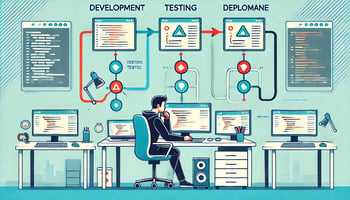Developing an Automation Strategy: Your Complete Guide
Struggling to scale your QA efforts? Tired of manual testing headaches? Let’s fix that. In this guide, we’ll walk you step by step through building a rock-solid automation strategy. Let’s dive right in.
1. Introduction
What Is QA Automation?
Quality Assurance automation is all about taking your test process—those tedious, repetitive steps your QA team does by hand—and letting software tools do the heavy lifting. Instead of having a tester go “click, click, click” through your app for hours, automated scripts do it around the clock (without complaining, calling in sick, or slacking off).
Why bother? Simple:
- Time Efficiency: Automated tests run faster than human hands ever could.
- Consistency: Machines don’t get tired, bored, or sloppy.
- Cost Savings: Once you set up automation, you keep reaping the benefits every release cycle.
- Bug Prevention: Automated tests can catch big, hairy issues before they ever go live.
Why Does It Matter?
Think about it: if your QA process sucks, your product is always on the verge of meltdown. When you have a slow or incomplete testing cycle, you’re rolling the dice every time you push code to production. That’s a major risk.
- Faster Releases: If you can spot and fix issues quickly, you’ll ship faster, impress customers, and beat competitors to market.
- Consistent Results: There’s no “human error” factor with automation. Tests behave the same way every time.
- Long-Term ROI: Manual testing is like renting; automation is like owning. Yes, it costs more upfront to “buy,” but over time, it’s cheaper and more dependable.
- Avoid Catastrophic Fails: A robust strategy means you catch the kind of bugs that cost you reputational damage—before your customers do.
Without a well-thought-out strategy, you can easily end up in automation hell: endless test script maintenance, incomplete coverage, or a disorganized mess that nobody trusts. That’s not what we want. Let’s fix it.
2. Foundations of an Automation Strategy
Automation vs. Manual Testing
Contrary to popular belief, automation doesn’t kill the need for manual testing. Each approach has its strengths.
- Automate anything repetitive and stable. Think of your application’s core login feature or a user registration workflow that rarely changes.
- Manual is still king when you’re doing exploratory or brand-new feature testing—areas where you need human intuition and creativity.
Set Your Goals
Automation, like any investment, needs a clear purpose. Are you looking to speed up releases? Improve quality? Save on resources? You might answer “all of the above,” but picking a primary goal ensures everyone’s on the same page.
- Speed: Aim for shorter testing cycles.
- Quality: Aim for high test coverage and bug detection.
- Cost: Aim for reducing long-term QA overhead.
Define Your Scope
Don’t try to automate your entire regression suite overnight. That’s like trying to bench 300 pounds your first day in the gym. Bad idea.
- Prioritize the biggest pain points.
- Start Small with high-impact areas (login flows, payment features, etc.).
- Expand once you see success.
The key is to build momentum, demonstrate results, and keep going
3. Key Considerations Before You Automate
Tech Stack & Requirements
- What tools do you already use?
- Which frameworks fit your programming languages, CI/CD pipelines, or cloud services?
If you’re a JavaScript-heavy shop, frameworks like Cypress or Playwright might be your best friend. Already living in a .NET world? Maybe Selenium with C# is perfect.
Make sure you’re not hammering a square peg into a round hole. Choose tools that play nicely with your tech stack and CI/CD pipeline. Otherwise, you’re setting yourself up for a world of hurt.
Team Skills
You can’t just hand an advanced automation tool to a team that’s never touched code and say, “Good luck!” That’s like handing a scalpel to your buddy who watched a single season of Grey’s Anatomy and telling him to perform heart surgery.
- Do you have automation pros on board? If not, train or hire.
- Avoid complicated tools if your team doesn’t have the right expertise.

Time & Budget
Automation isn’t free. Tools might cost money (unless you go open-source). Training definitely costs time and money. And building scripts initially takes effort.
- Automation requires an upfront investment in tools and training.
- Measure returns with metrics like time saved, bugs caught, and faster release cycles.
Risk & Compliance
If you’re in a regulated industry—think healthcare with HIPAA or fintech with GDPR—data security and compliance might be the top priority. Any tool or cloud environment must keep sensitive data safe.
4. Step-by-Step: Building Your Automation Strategy
Alright, let’s roll up our sleeves and get to the good stuff. Here’s the playbook:
-
Assess Current State
- Look at your existing QA process. Where are the biggest bottlenecks? Where do you see repeated manual tasks? Where do bugs usually slip through?
- This “audit” will tell you exactly where automation can help the most.
-
Pick the Right Tools
- Compare open-source vs. paid solutions.
- Important: If you need a deeper dive on how to evaluate different tools and frameworks, check out our Automation Tools & Frameworks Comparison post.
- Choose a solution that integrates easily with your CI/CD pipeline and is within your team’s skill range.
-
Design Your Automation Architecture
- Decide how you’ll structure your tests:
- Unit Tests for individual pieces of code.
- API Tests for service-level checks.
- UI Tests for end-to-end user flows.
- Keep scripts modular and DRY (Don’t Repeat Yourself).
- Strategies like Page Object Model (for UI) can keep maintenance costs down.
- Decide how you’ll structure your tests:
-
Start Small: Pilot Project
- Don’t bite off more than you can chew. Pick a feature or workflow that’s critical, but not overly complex.
- Implement automation here. Track what works, what breaks, and refine.
- This pilot is your proof of concept, so make it count.
-
Integrate with CI/CD
- Automation is most powerful when it runs every time someone commits code.
- Tools like Jenkins, GitLab CI, or GitHub Actions let you set up pipelines to automatically build, test, and deploy.
- If you want to go really fast, run your tests in parallel on the cloud.
-
Track & Improve
- Keep tabs on metrics like test coverage, pass/fail rates, and total runtime.
- Schedule regular reviews to see if your strategy is working.
- The job isn’t done once you ship your first automated tests. Continual improvement is how you keep winning.
5. Best Practices for Sustainable Automation
Keep Tests Maintainable
Maintenance is where most automation strategies die. Messy code or poorly structured tests become a nightmare.
- Use clear naming conventions. Don’t label your test “Test1.” That tells nobody anything.
- Store everything in version control (Git, SVN—whatever).
- Document what each test does, especially if it’s complex.
Scale & Perform
As your test suite grows, you might notice total runtime creeping up. If it takes 10 hours to run your tests, that’s a problem.
- Parallel execution can drastically cut time.
- Optimize your scripts. If you find duplication, remove it or refactor.
- Skip or split up overly complex tests. Keep them lean.
Manage Test Data
Test data can ruin your day if you don’t get it right.
- Use data sets that reflect real user scenarios.
- Scrub or mask sensitive data.
- Keep your data consistent across test runs—flaky data leads to flaky tests.
Communicate & Collaborate
Your QA automation strategy isn’t an island. You need buy-in from Dev, QA, Ops—everyone.
- Set up a feedback loop: If a test fails, who’s responsible for investigating?
- Make it visible: Put up dashboards that show test status.
- Encourage ownership: Don’t let tests fail silently in the background.
Routine Maintenance
Automation isn’t set-it-and-forget-it. Your application evolves, so your tests must adapt.
- Regularly review for outdated scripts.
- Fix flakiness immediately; don’t let it become the new normal.
- Stay updated: Tools like Cypress or Playwright release new versions frequently. Keep up, or you’ll fall behind.
6. Common Pitfalls (and How to Dodge Them)
Test automation can be a game-changer for software quality and efficiency, but it’s not without its challenges.
From over-automation to flaky tests, poor reporting, and team resistance, there are some common stumbling blocks that can derail even the best intentions. Ready to learn how to steer clear of these pitfalls?
Check out our in-depth post on the six most common test automation mistakes—and how to avoid them.
-
Over-Automation
- Trying to automate everything is a rookie mistake. Some tests just don’t need it or are too volatile.
- Focus on high-value tests. If the feature changes every day, manual might be the wiser choice.

-
Flaky Tests
- We’ve all been there. Tests that sometimes pass, sometimes fail (for no obvious reason) waste everyone’s time.
- Common causes: dynamic elements, timing issues, or poor environment setup.
- Fix by stabilizing locators, using smart waits, and ensuring your test environment is consistent.
-
Poor Reporting
- If you don’t know why a test failed, that test doesn’t help.
- Build or use tools that give clear logs, screenshots, or trace data.
- Automate post-failure tasks like screenshot capture so you can debug quickly.
-
Team Resistance
- Change can be scary. If your team has been manually testing for years, automation feels like a threat.
- Combat fear by showing quick wins (like that pilot project) and celebrating successes.
- The goal is to enhance their work, not eliminate their jobs. Skilled QA folks are still invaluable.
7. Real-World Examples
Example 1: SaaS Company Goes from 80% Manual to 70% Automated
- Before: They had manual testers running through hundreds of regression scenarios each sprint. Release cycles dragged on, and guess what? Bugs still slipped through.
- After: They introduced a pilot project automating critical customer journeys (login, onboarding). Over 6 months, they expanded automation to cover core areas of the app. Release times dropped from 2 weeks to 1 week, and overall bug counts went down by 40%. Manual testers are now free to do actual exploratory testing rather than robotic clicks.
Example 2: Regulated Industry with Tight Compliance
- Problem: Strict data privacy rules (HIPAA, GDPR). Manual testing took forever, especially with compliance checklists.
- Solution: They integrated automated scripts that validate compliance rules every time code is merged. The environment was a secure cloud. This sped up the compliance sign-off from days to hours, saving a chunk of time every release cycle.
Example 3: Cloud-Based Testing for Large-Scale Projects
- Problem: Their local machines couldn’t handle the load of testing a massive microservices architecture. Team members were also spread across multiple continents.
- Solution: Moved test execution to cloud providers that offer parallel runs. They slashed test time by 60% and started shipping features twice as fast.
8. Tools & Resources
Popular Frameworks
- Selenium: The veteran in browser automation.
- Cypress: Modern, developer-friendly, and fast.
- Playwright: Cross-browser, robust, and loaded with features.
Pick one. Learn it deeply. Get the best ROI from your automation by mastering your primary tool rather than dabbling in a dozen.
Learning
- Official Documentation: Selenium, Cypress, and Playwright each have thorough docs. Start there.
- Online Tutorials & Courses: Udemy, Pluralsight, or YouTube.
- Community Forums: StackOverflow, Reddit, Slack channels. Don’t reinvent the wheel—someone else has already solved your problem.
Standards & Certifications
- ISTQB for QA fundamentals.
- Industry Guidelines like ISO or IEEE if you need that formality.
9. Future Trends in QA Automation
AI-Driven Testing
In the not-too-distant future, AI will help pick which tests to run, generate test scripts automatically, or even self-heal broken scripts when your UI changes. That might sound futuristic, but it’s already happening at some companies that deal with large-scale test suites.
Shift-Left & Shift-Right
- Shift-Left: Run tests as early as possible—ideally the minute a developer writes new code.
- Shift-Right: Keep testing even after deployment via monitoring and canary releases.
The idea is that you never stop testing—before, during, and after release.
Low-Code / No-Code Automation
If you’re a small startup or have limited dev resources, these platforms let people who can’t code build automated tests using visual workflows. They’re not always perfect or flexible, but they can be a fast way to get started.10. Conclusion & Next Steps
Recap: A well-executed QA automation strategy slashes release times, boosts product quality, and prevents embarrassing production issues. But it’s not something you do once and ignore. You build it, measure it, and keep refining.
Action Items
- Identify your biggest manual-testing pain points.
- Check out our Automation Tools & Frameworks Comparison to help choose a tool that fits your needs and budget.
- Launch a pilot project—don’t overcomplicate.
- Integrate with CI/CD and watch your cycle time shrink.
- Keep an eye on metrics (coverage, failures, speed). Iterate as needed.
It’s time to transform your QA process. Start small, stay focused, and watch the benefits stack up with each new release. No more guesswork. Just consistent, high-quality results.
Further Reading:
- Tool Comparison Guide: In-depth analysis of popular frameworks.
- Reducing Flaky Tests: Tips to avoid instability.
- Metrics That Matter: Building a QA automation dashboard.
- Shift-Left Testing: Bringing tests closer to the dev cycle.
Now go build a killer automation strategy and free your team from tedious manual tests.